Default announcement bar settings appear at the top or bottom of your page. For specific placement, follow the instructions below.
Go to your store admin dashboard.
Click on Apps in the left menu, search Annify.
Click on Annify Announcement Bar app.
Open the Announcements menu, then you can see the number under the ID column, copy it.
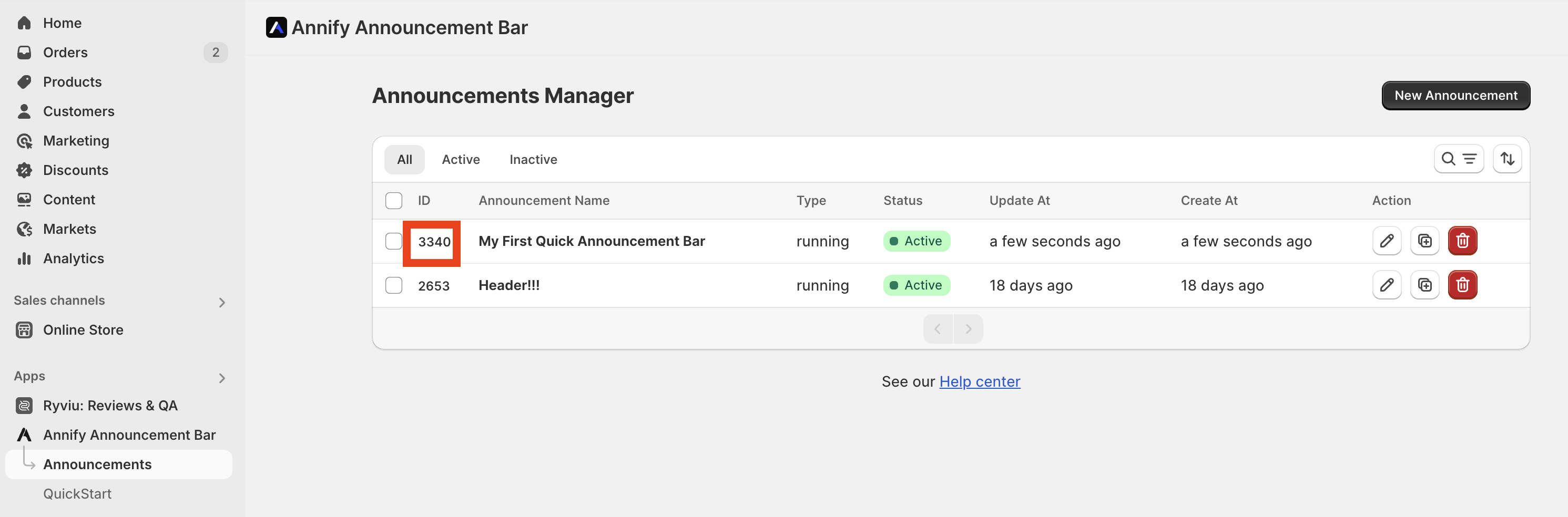
Go to Step 2.
From your store admin > open Sales channels.
Select Online Store > Themes, click Customize button in the current theme
Select the template you want to add the announcement bar, for example, Homeage, Product page, collection page…
Click + Add section on the left sidebar > open Apps tab > select Annify Announcement Bar.
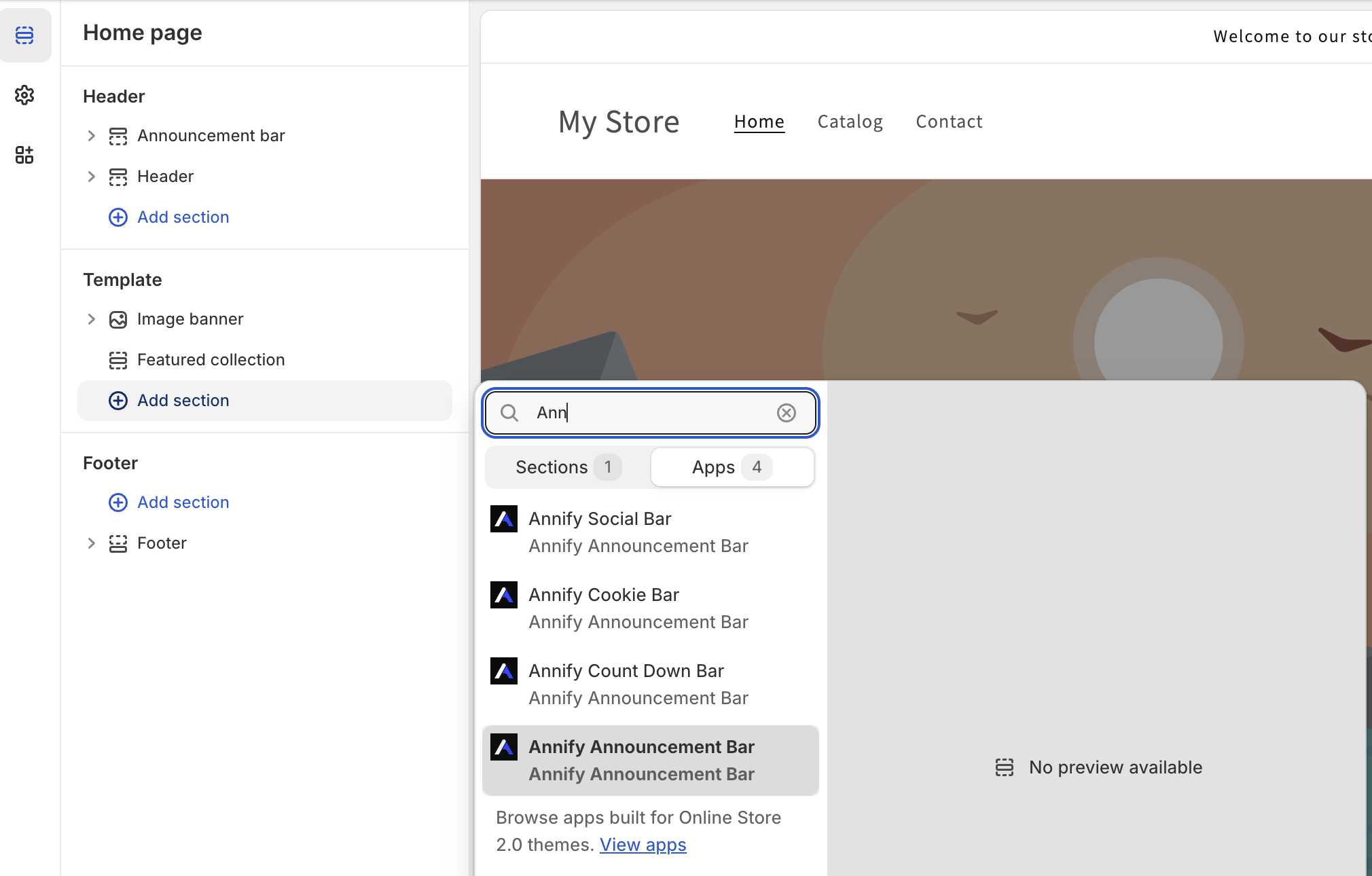
Add ID into Announcement ID field.
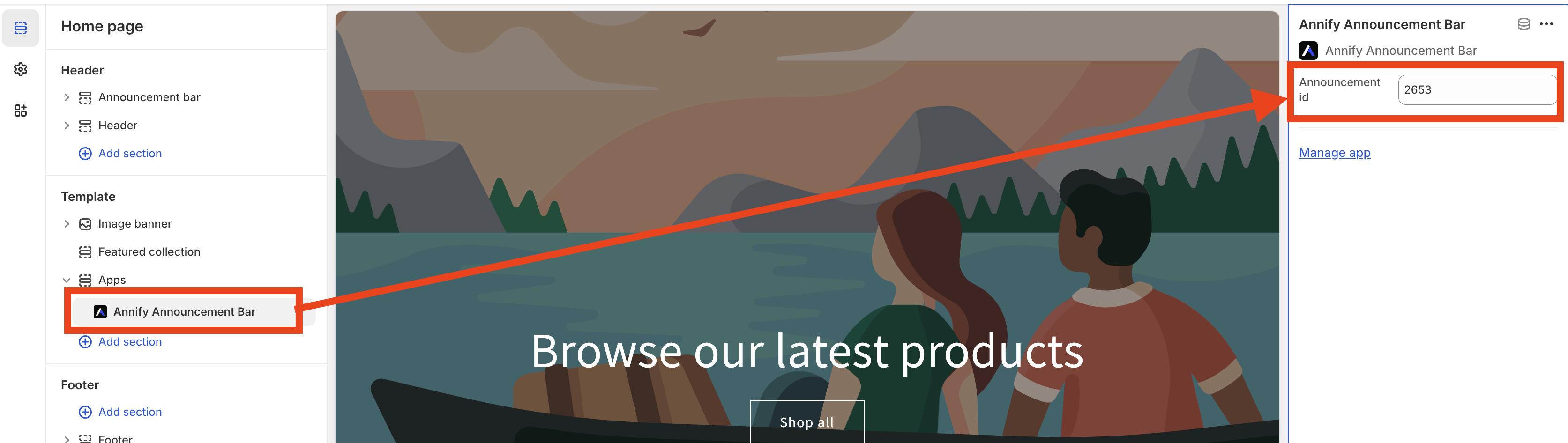
Drag and drop the section to the desired location.
Click Save button.
We’re here to assist! Feel free to reach out via live chat or email us at [email protected] for help.